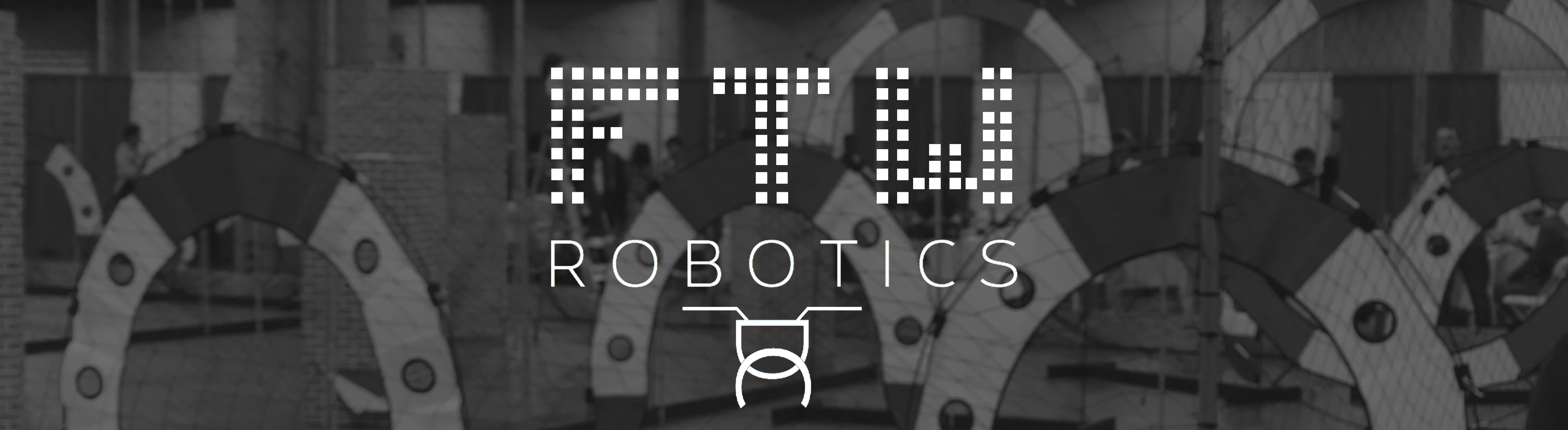Robotics & Drones
ROBOTICS & DRONES TEAMS 2023
5TH GRADE
Jose Alfredo Alvarez Cruz
Emilio Barraza
Iker Cuen
6TH GRADE
Mario Beltran Martinez
Nicolas Zambrano
7TH GRADE
Maribel Jaffe
Amalia Montserrat Santoyo
Nancy Szerletich
8TH GRADE
Emiliano Rodriguez
Sebastian Rodriguez
Andres Vidal Flores
TECH EXPO ROBOTICS & DRONE
COMPETITION 2023
2nd Place Robotics
3rd Place Drone


ROBOTICS & DRONES TEAMS 2021
Team of 4 with up to 2 alternates
6TH GRADE
Sophia Perez
Rebeca Esguerra
Valentina Aguayo
Victoria Castro
Nicholas Sanchez
Luis Oviedo
7TH GRADE
Danna Ruiz
Maxine Sanchez
Rosenda Romero
Jose Oropeza
Santiago Murillo
Sebastian Baig
Gael Perez
Vicente Perez
8TH GRADE
TBD


Anais Gonzalez
Alondra Jimenez
Aldo Curiel






Carlos Figueroa
Anais Gonzalez
Team 7th Grade
Andrea Garcia
Romina Sierra
Guillermo Ferguson
Danae Oikawa
Alternate/Support
Isabella Perez
Alondra Jimenez
Aldo Curiel

Drone Propeller Direction

HOW TO UPDATE MY PARROT MAMBO VIA USB
Before connecting Parrot Mambo to your computer, make sure its battery is charged.
- Using a micro-USB cable, connect Parrot Mambo to your computer.
- Switch on your Parrot Mambo. The computer automatically detects the MiniDrone.
- Go to Parrot Mambo's support page and download the update file available in .plf format.
- Copy the .plf file in the Parrot_Mambodrive on the computer as if it were a USB stick. The file should be placed at the root of Parrot_Mambo. Do not put the file in a folder. Do not rename the file.
- Disconnect Parrot Mambo from your computer.
> Parrot Mambo is updating. The LEDs flash orange and Parrot Mambo restarts.
- Wait for the LED lights to start flashing green.
> The installation of the update is complete.
To check the update, connect your smartphone to the MiniDrone and open the FreeFlight Mini app. Press Mambo_xxxxxx. The version number of Parrot Mambo is shown in the Software Version.
STEM DAY PROJECTS
Pot of Gold: Drone Project 3rd-5th Grades
Objective:
Students will approach problem and apply coordinates, distance, height, metric units, micro seconds, right angles, clock and counter clockwise motion for programming drone in the mission of “Pot of Gold”
Student will be introduced to the problem of “wind turbulence physics” while hovering and landing drone
Students will use basic block coding on Tynker.com program to specific code for flight mission and transfer.
Students will be able to fly drones and deliver gold coins to “Pot of Gold.”
Procedure:
Students form groups of 4. (2 on code/controllers, 2 spotters/reporters)
Students open Tynker App on iPad, create new program applying all coordinates necessary into block coding for delivery of gold coins to “Pot of Gold”
Students discuss code for distance, angles, units then fix and adjust problems.
Work with group to collaborate ideas, critical thinking and problem solving skills to get to the “Pot of Gold”
Assignment:
How will your drone perform from the launch pad to landing pad destination “Pot of Gold” with your programmed code?
How does wind turbulence affect the drone in flight?
How will you adjust your programming code for a successful flight?
How close did your drone land near the target and why?
How many points can your team score?
Will your data and experience help others?
Standards: US Technology ISTE-NETS
1a. Apply existing knowledge to generate new ideas, products, or processes
1b. Create original works as a means of personal or group expression
1c. Use models and simulations to explore complex systems and issues
- Critical Thinking, Problem Solving, and Decision Making:
6d. Students use critical thinking skills to plan and conduct research, manage projects, solve problems, and make informed decisions using appropriate digital tools and resources.
6d. Transfer current knowledge to learning of new technologies
Materials and Software required:
- Tynker App
- 8 iPads
- 8 drones
- 4 drone grippers
- 18 Rechargeable battery Cartridges (10-20 min life per cartridge)
- 8 sky controllers
- 4 custom landing pads
- 50 plastic gold coins
- Mars and Earth planets on landing pads
- Pot of gold and clovers on landing pads
- Large and open pace for flying drones safely
- Prizes for teams 1st, 2nd & 3rd place
Mission to Mars: Drone Project 6th-8th Grades
Objective:
Students will approach problem and apply coordinates, distance, height, metric units, micro seconds , right angles, clock and counter clockwise motion for programming drone in the “Mission to Mars”
Student will be introduced to the problem of “wind turbulence physics” while hovering and landing drone
Students will use basic block coding on Tynker.com and adjust code to accomplish mission.
Students will fly drones to transport astronauts to Mars.
Procedure:
Students form groups of 4. (2 on code/controllers, 2 spotters/reporters)
Students open Tynker App on iPad, create new program applying all coordinates necessary into block coding for transporting astronauts to Mars.
Students discuss code for distance, angles, units then fix and adjust problems.
Work with group to collaborate ideas, critical thinking and problem solving skills to accomplish the “Mission to Mars”
Assignment:
How will your drone perform from the launch pad to landing pad destination “Mission to Mars” with your programmed code?
How does wind turbulence affect the drone in flight?
How will you adjust your programming code for a successful flight?
How many points can your team score?
Will your data and experience help others?
Standards: US Technology ISTE-NETS
1a. Apply existing knowledge to generate new ideas, products, or processes
1b. Create original works as a means of personal or group expression
1c. Use models and simulations to explore complex systems and issues
- Critical Thinking, Problem Solving, and Decision Making:
6 d. Students use critical thinking skills to plan and conduct research, manage projects, solve problems, and make informed decisions using appropriate digital tools and resources.
6 d. Transfer current knowledge to learning of new technologies
Materials and Software required:
Tynker App
8 iPads
8 drones
4 drone grippers
18 Rechargeable battery Cartridges (10-20 min life per cartridge)
8 sky controllers
4 custom landing pads
50 plastic gold coins
Mars and Earth planets on landing pads
Pot of gold and clovers on landing pads
Large and open pace for flying drones safely
Prizes for teams 1st, 2nd & 3rd places
Practice Tests
https://www.mtel.nesinc.com/PageView.aspx?f=HTML_FRAG/GENRB_MTELPractice.html